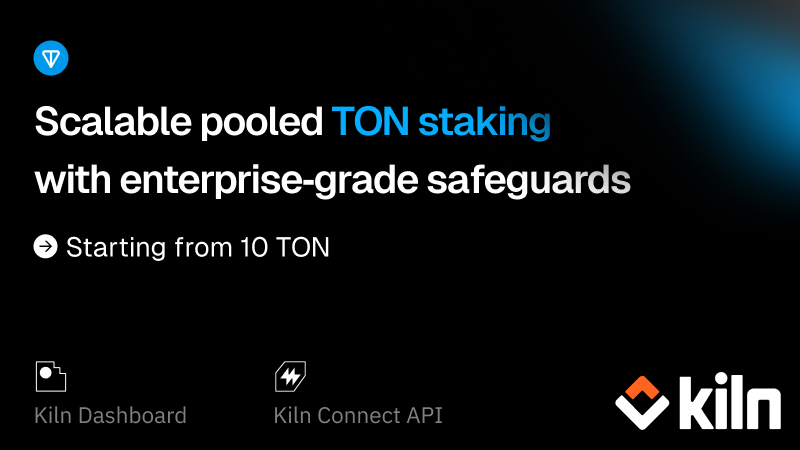Both Kiln Connect and Dashboard testing environments now fully support all Pectra staking-related features to help you prepare for the upgrade.
If you’d like the full overview of the Pectra hard fork itself, start with our deep-dive primer. Below, we’ll zero in on what Pectra unlocks inside Kiln Dashboard – and how to make consolidation effortless.
What is Pectra?
Pectra is the Ethereum upgrade going live on May 7,2025. Pectra will bring notable improvements for Ethereum stakers, some highlights:
- Higher effective balance limit and auto-compounding: A new validator type enables staking up to 2,048 ETH per validator, providing a ~1.5 % higher relative APR through automatic reward compounding. These new compounding validators use withdrawal credentials that start with 0x02. The existing skimming validators (which have a maximum effective balance of 32 ETH) with 0x01 withdrawal credentials will continue operating normally after the upgrade.
- Deposits and faster activations: Like today’s skimming validators, you can deposit any amount into the deposit smart contract – once the sum reaches 32 ETH, your validator will join the entry queue. With a compounding validator, you can deposit any amount as long as the total balance remains under 2,048 ETH. Additionally, EIP-6110 will reduce activation time from ~12 hours to ~45 minutes (if the queue is empty).
- Partial self-service withdrawals: EIP-7002 enhances the staker experience by enabling both partial and full withdrawals through execution-layer transactions. This improvement gives stakers more flexibility in managing their funds while eliminating their dependence on operators.
How can you benefit from these improvements in Kiln Dashboard?
Kiln Dashboard is evolving to help customers leverage Pectra’s staking improvements. Customers who wish to maintain their existing workflows can continue to do so – skimming validators and all previous features will remain fully functional.
Check out a quick 1-minute demo video highlighting key Pectra features before we delve into more detailed explanations below:
How to convert skimming validators to compounding and consolidate validators in Kiln Dashboard
A new consolidation feature will let you convert skimming validators to compounding validators and merge them into target compounding validators. These consolidation requests are sent from the execution layer to a special smart contract with fee mechanisms to prevent DDoS attacks. To consolidate validators, you must control the withdrawal credentials of the source validators, and only compounding validators can be targets. There is one exception: when converting a single skimming validator to a compounding validator, you can send a consolidation request using the same validator as both source and target.
Enabling compounding in Kiln Dashboard
In Kiln Dashboard, you will be able to enable compounding for any of your skimming validators through a consolidation request that uses the same validator as both source and target.
When connected to Kiln Dashboard, navigate to the Ethereum → Reporting page of your account. By hovering over an active Ethereum skimming validator, you’ll see the Enable Compounding option appear.
%201.png)
From the Enable Compounding page, you can select multiple skimming validators to enable compounding simultaneously, provided they all share the same withdrawal credentials.
To finalize, connect your wallet holding the withdrawal key and click Enable compounding to initiate the consolidation operations. Once the transaction is signed and broadcast, it will enter the consolidation on‑chain queue for execution by the consensus layer.
%201.png)
Consolidate validators in Kiln Dashboard
In Kiln Dashboard, you will be able to merge source skimming or compounding validators into target compounding validators.
After connecting to Kiln Dashboard, go to your account’s Ethereum → Reporting page. Click Consolidate to access the Consolidation page.
Connect the wallet holding the withdrawal key for the source validators you want to consolidate. Once connected, all validators associated with this withdrawal key will be displayed. Select your source validators and one target validator. You can choose any active compounding validator from your account that Kiln operates as the target.
Click Consolidate to initiate the consolidation operations. Once the transaction is signed and broadcasted, they will enter the consolidation on‑chain queue for execution by the consensus layer.
%201.png)
How to create compounding validators in Kiln Dashboard
From Kiln Dashboard, you will be able to create both skimming and compounding validators. Navigate to the Ethereum → Stake page and select your desired validator type and the account where you want to add the validator.
For skimming validators, you can stake in multiples of 32 ETH. For compounding validators, you can choose any amount between 32 ETH and 2,048 ETH.
Click Stake to initiate the transaction. Once the transaction is signed and broadcasted, your new validator will join the entry queue.
%201.png)
How to deposit additional ETH in a compounding validator in Kiln Dashboard
From Kiln Dashboard, you can deposit any amount of ETH into active compounding validators as long as the total balance remains under 2,048 ETH.
When connected to Kiln Dashboard, navigate to the Ethereum → Reporting page of your account. By hovering over an active Ethereum compounding validator, you’ll see the Deposit option appear.
%201.png)
On the deposit page, select your desired deposit amount and connect your wallet. Click Stake to initiate the transaction. Once the transaction is signed and broadcasted, you can monitor your deposit’s progress on the account reporting page.
%201.png)
How to withdraw funds from a compounding validator in Kiln Dashboard
From Kiln Dashboard, you can withdraw any amount from compounding validators as long as, once deducted from the validator, the validator’s balance stays above 32 ETH.
When connected to Kiln Dashboard, navigate to the Ethereum → Reporting page of your account. By hovering over an active Ethereum compounding validator, you’ll see the Withdraw option appear.
%201.png)
On the withdraw page, select your desired withdraw amount and connect your wallet. Click Withdraw to initiate the transaction. Once the transaction is signed and broadcasted, you can track the withdrawal progress on the account reporting page.
%201.png)
👉 Want to go deeper? Check our full primer and watch the step-by-step consolidation video (plus extra resources) on our Pectra Upgrade hub.
About Kiln
Kiln is the leading staking and digital asset rewards management platform, enabling institutional customers to earn rewards on their digital assets, or to whitelabel earning functionality into their products. Kiln runs validators on all major PoS blockchains, with over $11 billion in crypto assets being programmatically staked and running over 5% of the Ethereum network on a multi-client, multi-cloud, and multi-region infrastructure. Kiln also provides a validator-agnostic suite of products for fully automated deployment of validators and reporting and commission management, enabling custodians, wallets, and exchanges to streamline staking or DeFi operations across providers. Kiln is SOC2 Type 2 certified.